Do you want to start a blog in 2021? There’s no better time than now to start a blog in the new year.
New Year, New Venture. New Blog.
I’ve started my blog over the past year, and it has been a whirlwind, to say the least. I started my blog because I wanted to share my travel experiences while living in the United Kingdom. I wanted to share more than just my pictures (which are pretty awesome btw). But I wanted to share my travel tips, plans, itineraries, and etc. So that I could help others have a fantastic vacation or travel experience.
No matter what you want to start your blog in, you can do it. In this post, I will take you through a step-by-step guide of How to Start A Blog with Bluehost for beginners. By the time you are finished reading this post, you will be set-up to start your incredible blogging journey.
Once I started my blogging journey, I’ve learned many things, like starting my own business. I know many people may think that blogging is a hobby, but actually, you can turn that hobby into a business.
Why I Started Blogging
Just a little background. I started my blog working a full-time job while being on active duty in the military. I could do this once the pandemic happened, since we began to stay home more and more.
Since we had to social distance and work from home part-time, it gave me a chance to focus on something I love, blogging. I was able to start my travel and Lifestyle blog and launch it too.
When I decided I wanted to start a blog, I had no clue what I was doing. But then I began to learn the in’s and out’s on how to start a blog.
This guide that I’ve written for you on how to start a blog for beginners is super easy to follow. I don’t know about you, but I don’t like to follow a process that’s too complex, especially when you are first starting the process.
I know how frustrating it can be not to know where to begin. You don’t have to worry about that here because I have the answers to get you started on your blogging journey today.
So let’s get right into it.
This post contains affiliate links to the products that I use and recommend. If you click on any of the links and make a purchase, then I may earn a small commission. For more info click my full disclosure.

Pick A Blogging Niche
So first things first. You need to pick your blogging niche. A niche is a specific service you want to provide or a particular topic to your audience. The niche should be something you are interested in doing. Something that you are passionate about. For instance, are you a mom? Then, create a blog to talk about the ups and downs of parenting.
Do you like to cook? Are you the chef of the family? You could start a food blog where you walk people through how to cook individual dishes and provide recipes.
Do you love fashion and make-up? You could start a beauty and fashion blog. I know you’ve seen people on Youtube or Instagram, showing people tutorials of what to wear or how to apply make-up. I mean, some of these videos are amazing. I’ve personally gotten so many pointers from these people.
Or do you like traveling like me? You could start a travel blog on places you’ve been. You can give tips on where to travel and how to plan a great vacation.
Here are other blog niche ideas you could look into:
- Lifestyle Blog
- Finance Blog
- Real Estate Blog
- Military Blog
- Natural Hair Blog
- Inspirational Blog
And these are just a few. There are so many other categories that you can start writing about on a new blog. The opportunities out there are limitless.
Someone out there is waiting for your expertise on whatever your talents are. Trust me, it’s likely you know some things that others don’t. So why not share that with the world?
Pick a Web Host for your Blog
Next, you need a web host to house your blog. Bluehost is the best hosting platform on the market. A web host is pretty much the database or framework of your website to make it LIVE on the net. You cannot have a blog without a web host, and Bluehost is the best.
When I started doing my research on how to start a blog, Bluehost came HIGHLY recommended by the most experienced bloggers around the world. In fact, Bluehost powers over 2 million websites worldwide. And now that I have a blog by Bluehost, I can see why.
Bluehost is the Top #1 Recommended web hosting by WordPress since 2005.
If you are SERIOUS about starting a blog, do not…I repeat, DO NOT sign up for a free web host. If you want to make money blogging, you need an excellent paying hosting platform.
Bluehost is the best option, and to top it off, y’all, it is so affordable.
To get started with the basic plan will only cost you $3.95 per month. You guys and gals, this is incredible.
Not only is Bluehost cheap, but they come with so many unique features.
Here are just some of the features that make Bluehost the best web host on the web today:
- Comes with a Free Domain Name
- Get a website that is built just for you.
- Get built-in website Security with a FREE SSL Certificate.
- You will get WordPress for FREE with a 1-Click Installation.
- 24-hour Expert customer service seven days a week via phone, chat, & ticket submission
- You can make a free Google MyBusiness Profile
- Easy to use, provides set-up guide books
- The most important of all, it is super cheap and affordable.
To get started on creating your blog, click here to go to Bluehost.

Now make sure to keep my page up as I walk you through how to set up your blog.
The first thing you want to do is click on the Get started Button.
Choose A Plan
Next, choose a plan. Bluehost offers four plans, Basic, Plus, Choice Plus, and Pro.

There are different features for all of these plans. I recommend the basic plan since it’s the cheapest and will help you get started on your blogging journey. For $3.95/month, you can get your blog hosted on the best web hosting platform around. To get the cheapest rate, you have to sign up for the 36-month plan. There are other options like 12 months or 24 months, but it is a little more expensive. You’ll get more bang for your bucks with the 36-month plan.
If you are unsure if blogging is for you and you want to test it out, that’s okay to sign up for 12 months, and it’ll just cost $2 more a month. I mean, come on, that’s still a great deal no matter what.
However, if you want unlimited websites, the Plus plan would be the way to go. It’ll cost you $5.95 a month, and you’ll be able to create as many websites as you want! And blogging can be quite addicting, I must say.
In retrospect, if you are unsure if you want many sites or not, then just start with the basic plan. You can always change this later. That’s what I did. At least it’ll get you started. You don’t want to have any excuses in your way on starting your fantastic blog.
Plus, the more you start to learn and get deeper into your blogging journey, you’ll know if you will have to upgrade your plan or not. So don’t stress. Hit the select button for your plan.
Pick A Blog Domain Name
The next thing you should do is pick a domain name.

Bluehost gives you a FREE domain when you sign up with at least a 12-month plan.
I mean, you cannot beat that because most web hosting platforms don’t give you a free domain.
The domain name you choose is going to be your URL (website) and will be apart of your brand. It’s essential to think long and hard about this because it instantly tell your readers what your blogging niche is.
But I’m going to be honest. I had a little trouble trying to figure out my domain name. My niche is travel, but I also wanted to talk about my lifestyle. Ultimately I came up with Southernverse because I am a southern girl from Mississippi. And I added verse (short for universe) to represent travel and also my world. LOL. Lame, I know, but that’s me and all mine. No one else has that domain name.
So, you want to have a name that will flow well. You should choose a name that looks good as a URL. A memorable name and one that people can spell when they HEAR it. You want to make it as easy as possible for people to look you up because you want that traffic, right?
In the box, create a new domain. You can search and see if the domain name is available. If it is, then you can try different variations of that name. If you get bogged down on what to choose as a domain, you can click on and create my domain name later and proceed to the next step.
Enter Account Info
In the next step, enter your account information. Such as first and last name, address, etc. Then you can verify your account plan under the package information.

Next, there are package extras that Bluehost offers for a low price. You don’t need to worry about adding on any extras right now, so you can just skip this part.

Payment Info
After that, you’ll enter your payment information. If you do not have a credit card, then click on more payment options to pay with PayPal.

Create Account
Next, you will create your password. Make it something that you will remember but hard enough so anyone else cannot guess it. Then hit create account.

WHOMP there it is!! Your account is ready to go.

Now, log in to your account by entering your domain name and password.

Following that, go to the next prompt on naming your site and your tagline. Your tagline can be like a catchphrase. Something that will let people know what your site is all about.
For instance, my tagline is Travel and Lifestyle Blog. It’s simple, yet it’ll let people know what the blog’s primary focus is. You can name it whatever you want and be as creative as you want. It is yours!

You’ll come upon this screen that’ll ask you to tell them more about yourself. It’s just a few checks of boxes, and that’s it.

Pick A Blog Theme
Coming up is where the fun part begins, and your style will start to come into play because it is Theme Picking Time. Click on a theme that speaks to you, something that shows your personality. Or if you don’t see one that jumps out at you, you can choose one later. However, you should select one now to get you started and pick a better one later.

Now you will see Bluehost cPanel.

Installing WordPress for you New Blog
After you pick your theme, that’s when WordPress will start installing. This is pretty much automatic with one-click installation.
Way to Go!!! You just set up your site!!!
You are ready to start building your site. Take some time to navigate through WordPress to get to learn more about it.
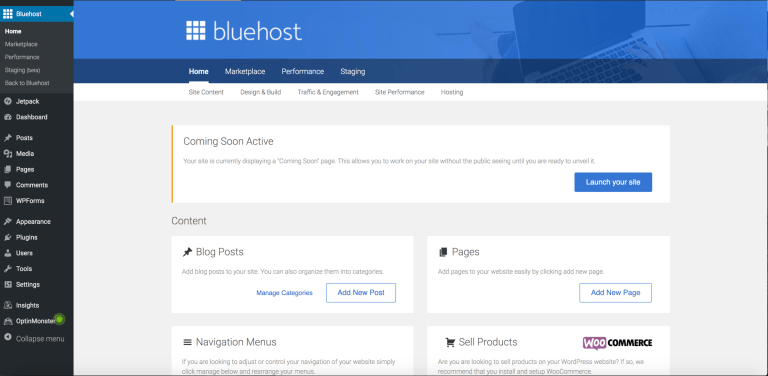
Things you can start doing now to build your blog.
- Start working on your About Me page. Here are some ideas about what to write and how it should look here.
- Start importing your images by clicking on Media in your navigation bar on the left. When having a blog, graphics is everything. With that, you will want to use stock photos, and Canva is the place to go. Canva has millions of beautiful images and templates to use. You can try it for free here for 30 days.
- If you are looking for more themes, then check out Blossom Themes. Blossom Themes is my favorite Feminine, WordPress Premium themes. It’s pretty, elegant, and easy to set-up. If you want more of a classic theme, then check out StudioPress. They have many Premium themes as well. Tidbit: even though there are free themes that you could start with, some can be limited to what you can customize. So I highly recommend going with a premium theme right from the start.
- Want to start making money from your blog? Becoming an Amazon affiliate is a great place to start. To explode your sales and help you monetize, then you need to use AmaLinks Pro WordPress Plug-In. This premium plug-in will increase your affiliate clicks, make your links and page look professional. To top it off, it’s very EASY to use. Learn more about AmaLinks Pro here.
- Learn about the Best Blogging Resources you need to get you started on building your blog and GROW your website traffic here. This will include plug-in’s, e-mail platforms, marketing, and more.
I hope you enjoyed my step-by-step guide on How to Start a Blog. Let me know in the comments. I’d love to hear about your start to your blogging journey.
Save this post for later by clicking on the picture below. I cannot wait to connect with you as a fellow blogger!!









[…] HOW TO START A BLOG […]
[…] HOW TO START A BLOG […]
Great post, love all the tips you gave!
This is a great guide to starting a blog. Thanks for making this with features of your personality!!